Power off reboot phone
People are becoming increasingly dependant on their phones. We may be able to go a half-day without using a computer, but simply a moment without a phone puts us into a panic. Do you know the difference between turning your phone off and on and restarting it, even though you use it every day?
Although it may appear that the two are identical, there is a significant difference between them. Still perplexed? Don't worry, everything is explained further down!
Different speeds are the first distinction.
Rebooting is much faster than turning the computer off and on. The major reason is because turning your phone off and on takes longer, whereas rebooting skips a number of stages and is clearly faster. In fact, turning on/off your phone works in the same manner as turning on/off a computer does, in that all hardware states are fully examined during the process.When you turn off the computer, both the system and the hardware are turned off, and when you turn it back on, all of the hardware is tested again, making the process quite long.
Because a reboot is the launch of your phone's software rather than its hardware, the system skips a lot of processes and goes straight to the phone's operating system, making the entire process speedier.
Different power usage is the second difference.
The system and hardware will all switch off when the phone turns off. When the phone is turned on again, all of the phone's hardware is retested, and the data is reloaded. Furthermore, the CPU runs at full speed, resulting in higher power usage.
A reboot is simply a software restart of the phone. It will cause the system to bypass some steps and reach the operating system interface immediately, resulting in a more power-efficient system.
Different data cleaning procedures are the third distinction.
Powering down is a thorough examination of the system and hardware, as well as the removal of some of the system's trash data. Because rebooting the phone does not require any hardware, some data in the system will remain.
Different smoothness is the fourth difference.
When compared to restarting, powering off and on provides a smoother experience. The main reason for this is that turning on and off the phone entails a full test of the phone, as well as clearing the phone's critical applications and data at a deeper level of the system. At the same time, some trash data will be eliminated.When you use the phone again, you can clearly feel that it is much faster than before.
Every day phone use generates a vast number of "recalcitrant" apps. Resident memory slows down phone processes, which causes the phone to slow down as well. Do you want to speed up your phone? In this scenario, powering off and on your phone is a better option than merely rebooting because it cleans out the system more fully.
Because a reboot does not modify the system level, critical programmes and data deep inside the system, particularly system garbage, will still remain when the phone is used again, affecting the phone's running speed to some extent.
The above facts show that restarting your phone uses less power and is faster, yet turning it off and on will make it run faster.
However, most of the time, the outcomes of the two are same. It's only that the processes for the two selections are slightly different. Depending on your needs and preferences, you can reboot or turn off/on the computer.
The above-mentioned primary distinctions between turning off/on and restarting your phone are hoped to be of use to you.
This article's material and images are provided for informational purposes only. Please refer to the phone's actual functions as well as the actual display interface.



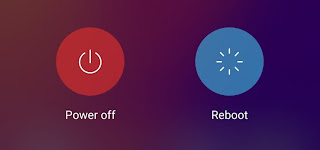













0 Comments